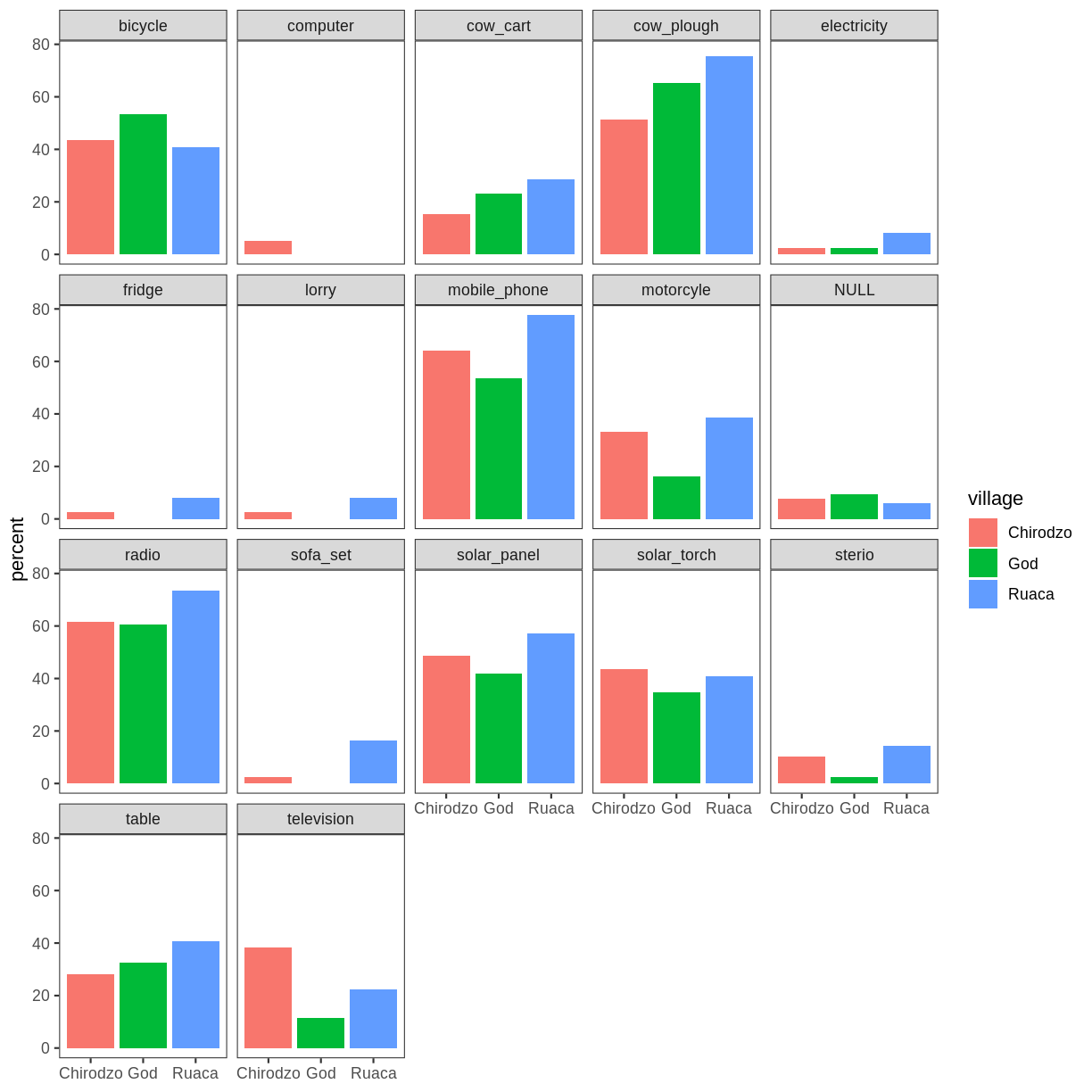Reports with RMarkdown
Overview
Teaching: 80 min
Exercises: 35 minQuestions
Why should you use RMarkdown to produce your manuscripts?
What are the advantages of using RMarkdown vs Word or LaTeX
Objectives
Become familiar with RMarkdown document structure
Use basic formating syntax
Learn to weave prose and code together
Acknowledgments
This lesson has been heavily influence by the Tobin Magle’s presentation created for the UW-Madison’s Library Research Guides entitled “Creating reproducible Research using R Markdown.”
Agenda
- Why should you write your reports using RMarkdown?
- What is literate programming? Why is it useful?
- Scenario: Using R Markdown to
- Format text
- Embed code
- Run Analyses
- Create Tables
- Create Plots
- Create your own document
- Ideas to organize your document
- Summary
- Where to find help
Why you should write your reports using RMarkdown?
Rather than telling you why, I’m going to show you what the usual workflow for manuscript production in my field looks like. Then I’m going to show you what it looks like now that I have switched to writing exclusively in RMarkdown.
- collect data (interviews, recordings, corpora)
- code it into some type of data (tokens, measurements, categories)
- enter that into some computer software for analysis and visualizations
- write the prose in word processor
- copy and paste the results from the analysis software
- import plots into the word processor
- changes in the data results into repeating steps 1-6
Sounds familiar? Can we do better?
Anatomy of an RMarkdown document
A typical RMarkdown document has three distinct parts:
1 - an (optional) YAML header surrounded by ---.
2 - your prose (optionally) formatted using Markdown syntax. It also can include inline code.
3 - Code chunks containing your R script surrounded by 3 backticks.
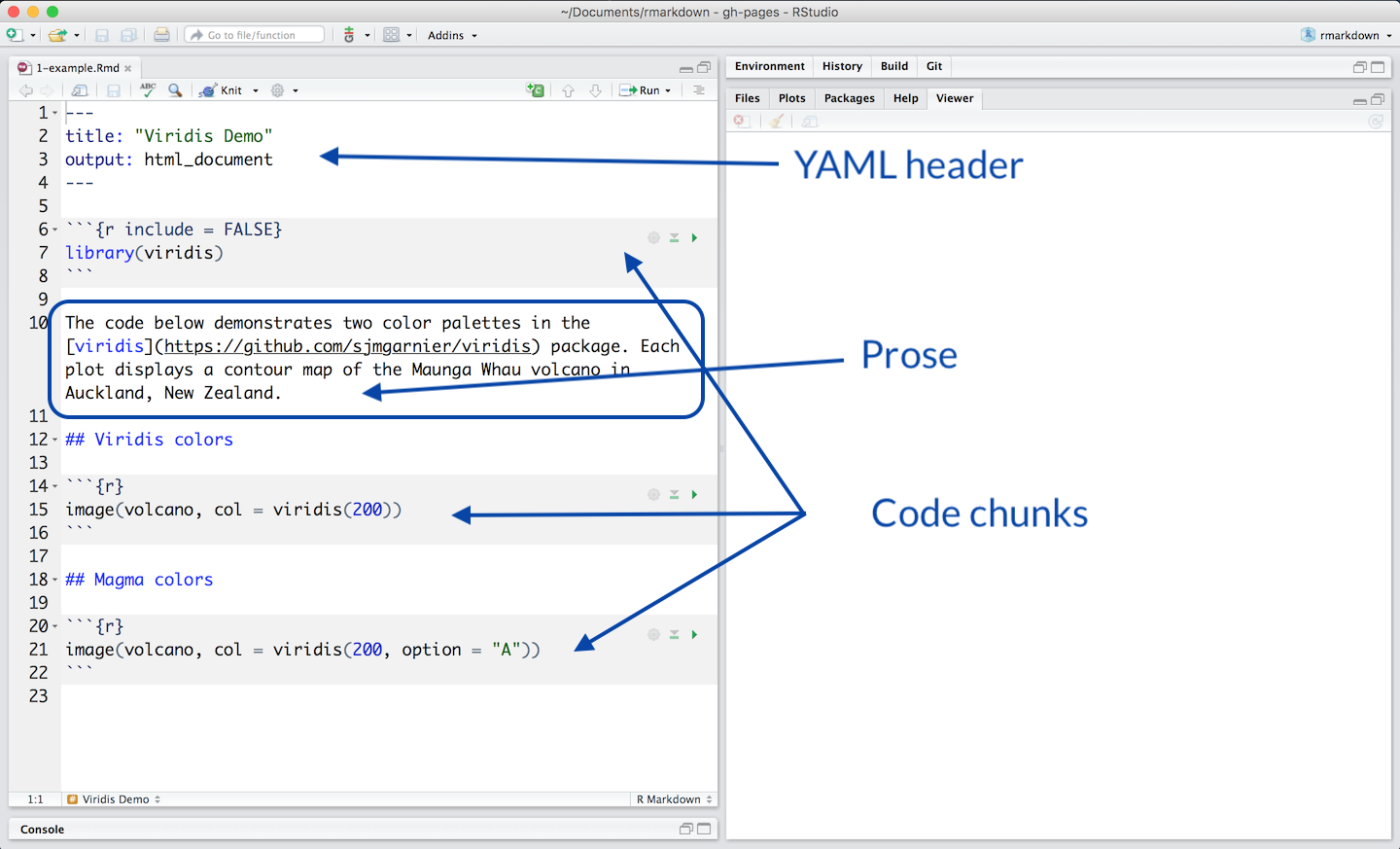
Literate programming
Human readable text + machine readable code = reproducible document
Programs as work of literature
- Idea by Donald Knuth, Stanford University.
-
A paradigm shift:
- from telling a computer what to do
- to telling a human what you want the computer to do
Literal Programming in Research
- Tailor reports to an audience
- Repeatable. Ensures reproducibility
- Works well with version control
- Works well with languages used in research.
R, RStudio and RMarkdown
-
Weave your prose and code into one cohesive story
- R
- Python
- Stata
- SAS
- LaTeX
-
Produce document in many formats
-
Reproducible
Scenario
SAFI (Studying African Farmer-Led Irrigation) is a study looking at farming and irrigation methods in Tanzania and Mozambique. The survey data was collected through interviews conducted between November 2016 and June 2017. For this lesson, we will be using a subset of the available data. For information about the full teaching dataset used in other lessons in this workshop, see the dataset description.
Install the packages you’ll need
library(markdown)
library(knitr)
library(tidyverse)
library(gt)
Play with your document
- Click knit
Get the data
interviews_plotting <- read_csv(url("https://go.wisc.edu/5id64b"))
head(interviews_plotting)
# A tibble: 6 x 45
key_ID village interview_date no_membrs years_liv respondent_wall_… rooms
<dbl> <chr> <dttm> <dbl> <dbl> <chr> <dbl>
1 1 God 2016-11-17 00:00:00 3 4 muddaub 1
2 1 God 2016-11-17 00:00:00 7 9 muddaub 1
3 3 God 2016-11-17 00:00:00 10 15 burntbricks 1
4 4 God 2016-11-17 00:00:00 7 6 burntbricks 1
5 5 God 2016-11-17 00:00:00 7 40 burntbricks 1
6 6 God 2016-11-17 00:00:00 3 3 muddaub 1
# … with 38 more variables: memb_assoc <chr>, affect_conflicts <chr>,
# liv_count <dbl>, no_meals <dbl>, instanceID <chr>, bicycle <lgl>,
# television <lgl>, solar_panel <lgl>, table <lgl>, cow_cart <lgl>,
# radio <lgl>, cow_plough <lgl>, solar_torch <lgl>, mobile_phone <lgl>,
# motorcyle <lgl>, NULL <lgl>, fridge <lgl>, electricity <lgl>,
# sofa_set <lgl>, lorry <lgl>, sterio <lgl>, computer <lgl>, car <lgl>,
# Jan <lgl>, Sept <lgl>, Oct <lgl>, Nov <lgl>, Dec <lgl>, Feb <lgl>,
# Mar <lgl>, Aug <lgl>, June <lgl>, July <lgl>, Apr <lgl>, May <lgl>,
# none <lgl>, number_months_lack_food <dbl>, number_items <dbl>
Add some prose
The SAFI dataset contains data related to households and agriculture in Tanzania and Mozambique. The survey covers things like:
- household features
- agricultural practices
- assets
- details about the household members
Play with your document!!!
- Click knit
Weave some code into it to create a narrative
Let’s imagine we want write a paragraph about the population per village. Which village is the most populated? Is it Chirodzo, God, or Ruaca?
Create a table
interviews_plotting %>% select(village, no_membrs) %>%
group_by(village) %>%
summarize(population = sum(no_membrs)) %>%
gt() %>%
tab_header(title = md("**Studying African Farmer-Led Irrigation**"),
subtitle = md("Population _per village_"))
| Studying African Farmer-Led Irrigation | |
|---|---|
| Population per village | |
| village | population |
| Chirodzo | 276 |
| God | 295 |
| Ruaca | 371 |
Version A: prose with results manually added
Of the three villages surveyed, Ruaca is the most populated with 371 people. The second-most populated village is God with 295 people. The least populated village in the sample is Chirodzo with 276.
Note
It would be ideal that the prose be responsive to the data we just produced! We can incorporate that into our document with inline code!
Version B: prose with results via inline code
First let’s store our results in an object, then let’s access the object to get the results we want.
pop_results <- interviews_plotting %>%
select(village,no_membrs) %>%
group_by(village) %>%
summarize(population = sum(no_membrs))
Of the three villages surveyed, Ruaca is the most populated with 371 people.
Note
The name of the village and the population total you see in the previous sentence weren’t typed. They were extracted from the data we created using inline code. With inline code you can weave your prose with results that are responsible to changes in your data.
To get the name of the village with the most people, this code is needed `r pop_results$village[3]`. To get the actual number of inhabitants, this code is needed `r pop_results$population[3]`.
Add your own inline code
Challenge. Modify the rest of the paragraph so that the rest of the villages and their population appear in the text. Remember that the data you need the R object is contained in the object
pop_result.Solution
Of the three villages surveyed, Ruaca is the most populated with 371 people. The second-most populated village is God with 295 people. The least populated village in the sample Chirodzo with 276.
Create a plot
Imagine now that we want to get an idea of we want to get an idea of the type and number of items per house hold across all three villages. We can use what we learned in the ggplot lesson to create such a plot.
interviews_plotting %>%
group_by(village) %>%
summarize(across(bicycle:computer, ~ sum(.x) / n() * 100)) %>%
pivot_longer(bicycle:computer, names_to = "items", values_to = "percent") %>%
ggplot(aes(x = village, y = percent)) +
geom_bar(stat = "identity", position = "dodge") +
facet_wrap(~ items) +
theme_bw() +
theme(panel.grid = element_blank(), axis.title.x = element_blank())
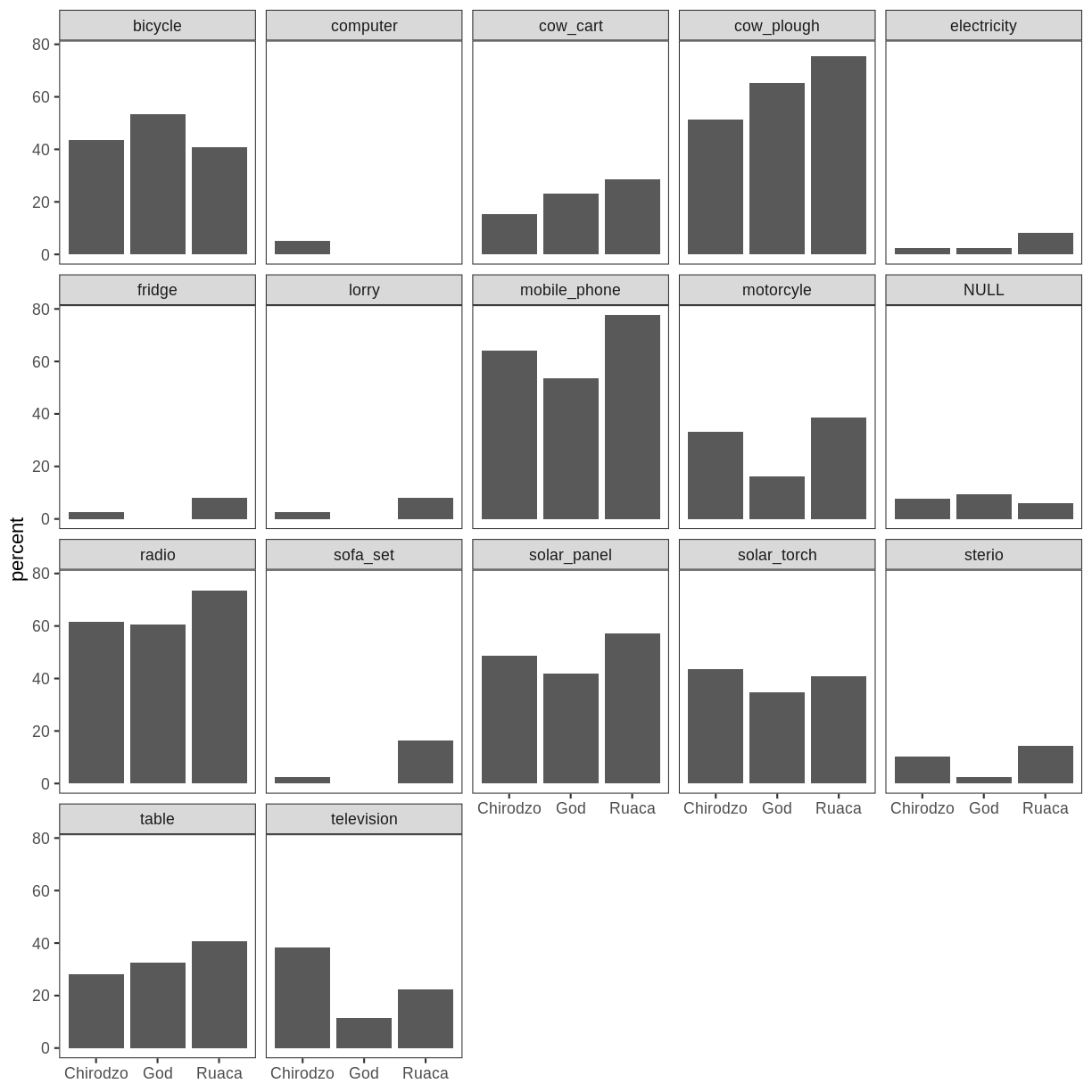
Add some color
Challenge. Modify the code above so that the new barplots are color to reflect each village.
Solution
interviews_plotting %>% group_by(village) %>% summarize(across(bicycle:computer, ~ sum(.x) / n() * 100)) %>% pivot_longer(bicycle:computer, names_to = "items", values_to = "percent") %>% ggplot(aes(x = village, y = percent, fill = village)) + geom_bar(stat = "identity", position = "dodge") + facet_wrap(~ items) + theme_bw() + theme(panel.grid = element_blank(), axis.title.x = element_blank())
What’s happening behind the scenes?
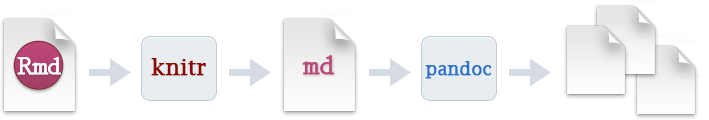
Ideas to organize your reproducible document
- Outline first, add code later
- Use markdown syntax to structure and format your document # headings ** boldfacing
- Check the cheatsheet
Summary
- Literate programming makes reproducible research more machine readable
- R markdown documents facilitate literate programming in RStudio
- R markdown has 3 sections
- Header: determines output and adds parameters
- Markdown Text: it can be lightly formatted and can include inline code too!
- Code chunks: can be customized to mute code or output
Need help?
- Formating basics
- Getting Started with R Markdown
- R Markdown: The Definite Guide
- R Markdown Cookbook
- The Data Science Hub
Key Points
RMarkdown document change dynamically in response to changes in the data
RMarkdown lets you instantiate literally programming easily